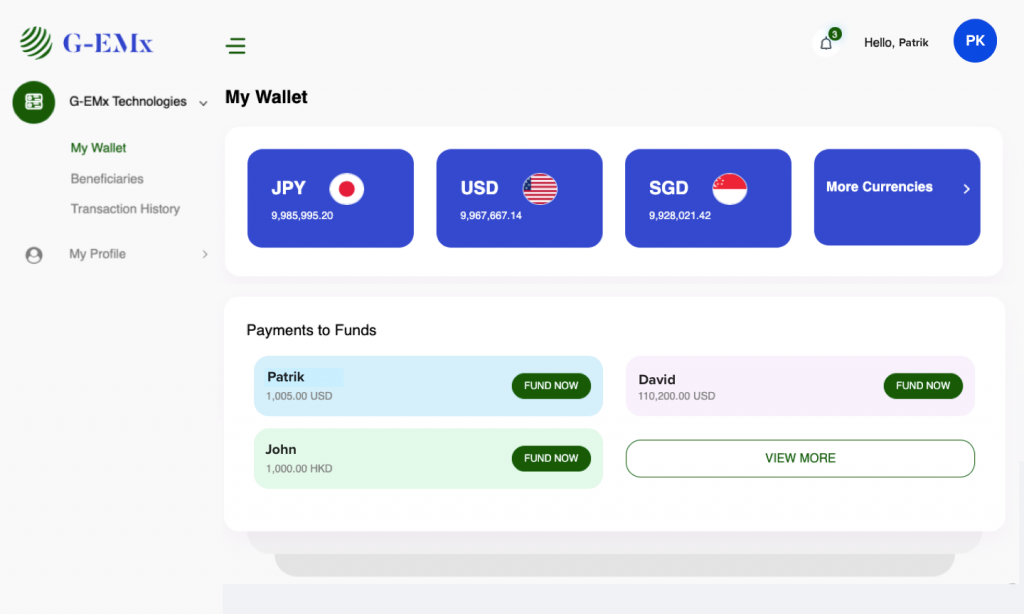STEP-BY-STEP PROCESS TO REGISTER A NEW G-EMx ACCOUNT:
1. Download & Install the G-EMx Application:
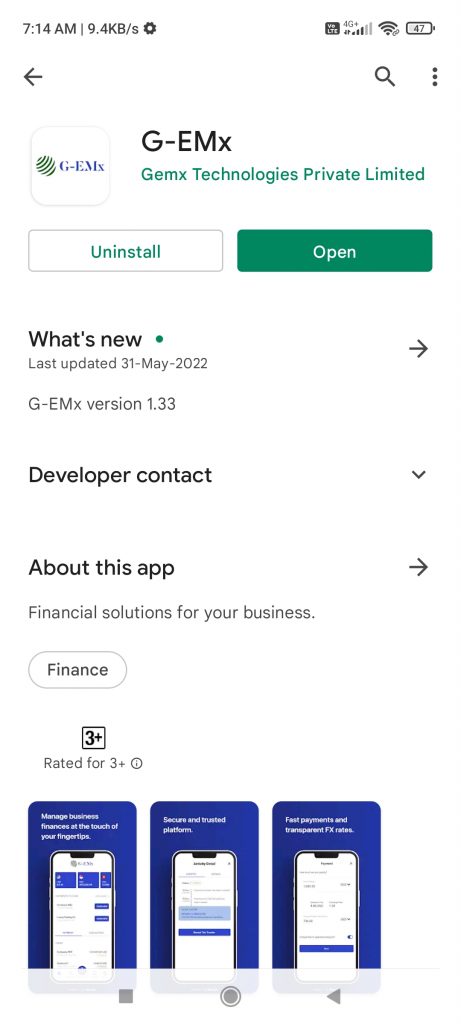
The first step is to download the G-EMx app on your mobile device from the play store/App store. Install the latest version of the application.
2. Signup/Create a New Business Account:
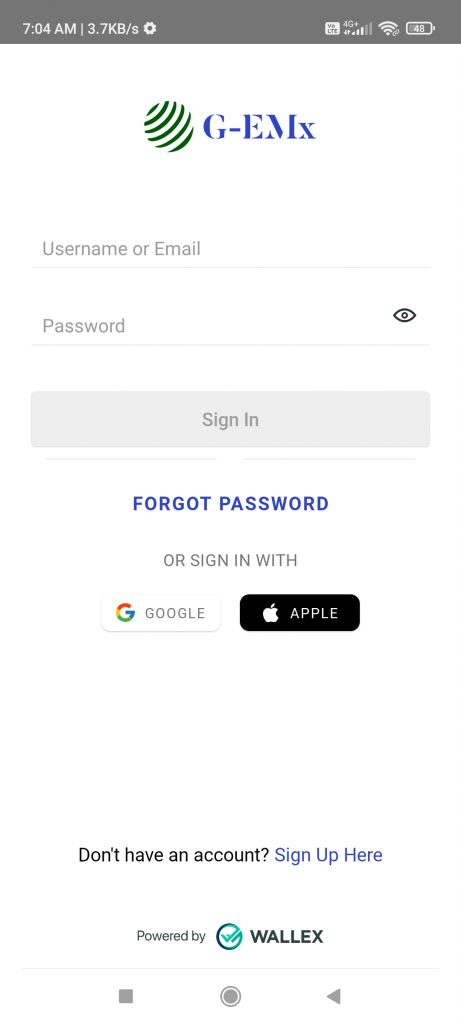
Click on to the signup section and enter all the required fields to create a business account.
3. Now, Login into your account using the mobile app/web app:
Use the correct username and password to log into your account either in your mobile/web application.
You will land on the homepage dashboard of the application. You account can be only activated if you upload the required documents.
You should use the “Click Here” button to navigate to that page.
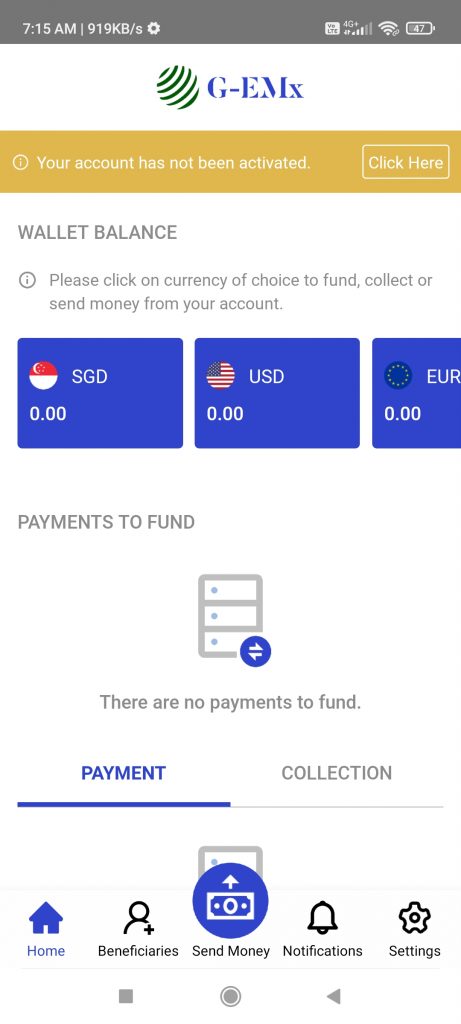
4. Upload your documents and required data for account activation:
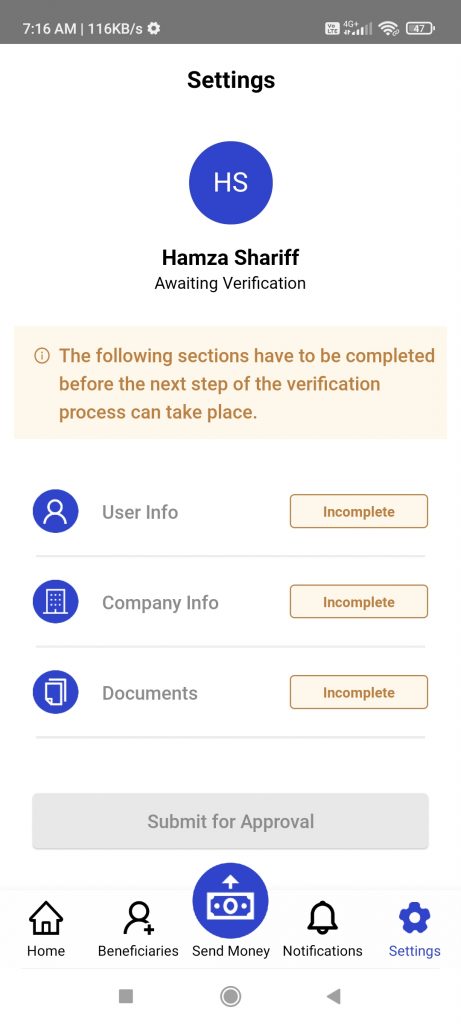
You have to enter your
- User Profile information
- Company information
- Company Documents & Proof of Address
And complete your profile.
5. Activation after verification from G-EMx team:
Upon verification, your account will be activated and ready to use. It will take 2-3 business days for your documents to be verified and the business account to be activated after submission.
6. Send, Receive & Manage your funds with ease!
After the activation of your account, you will receive a notification. You can then add your beneficiary, your preferred currency and send & receive money globally.